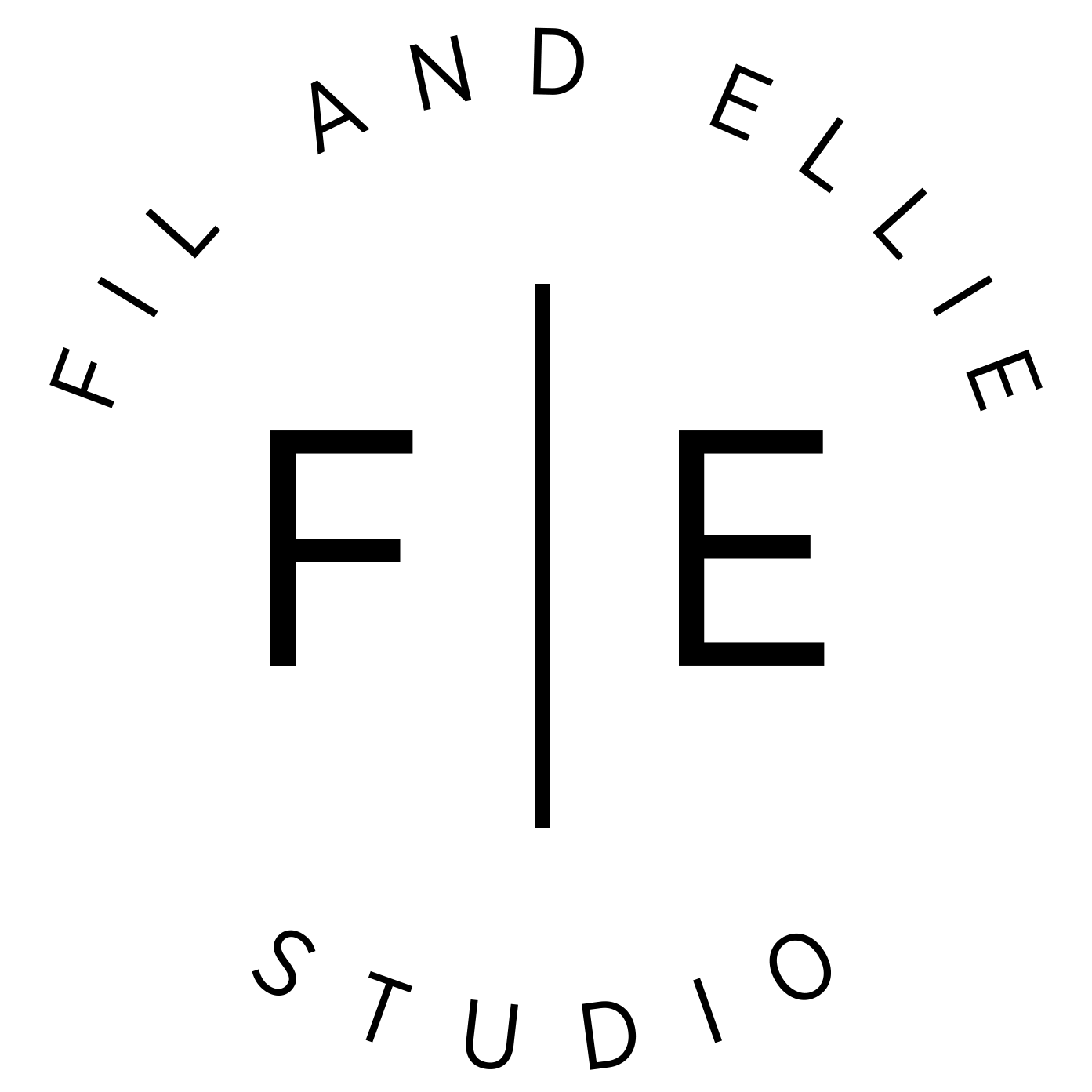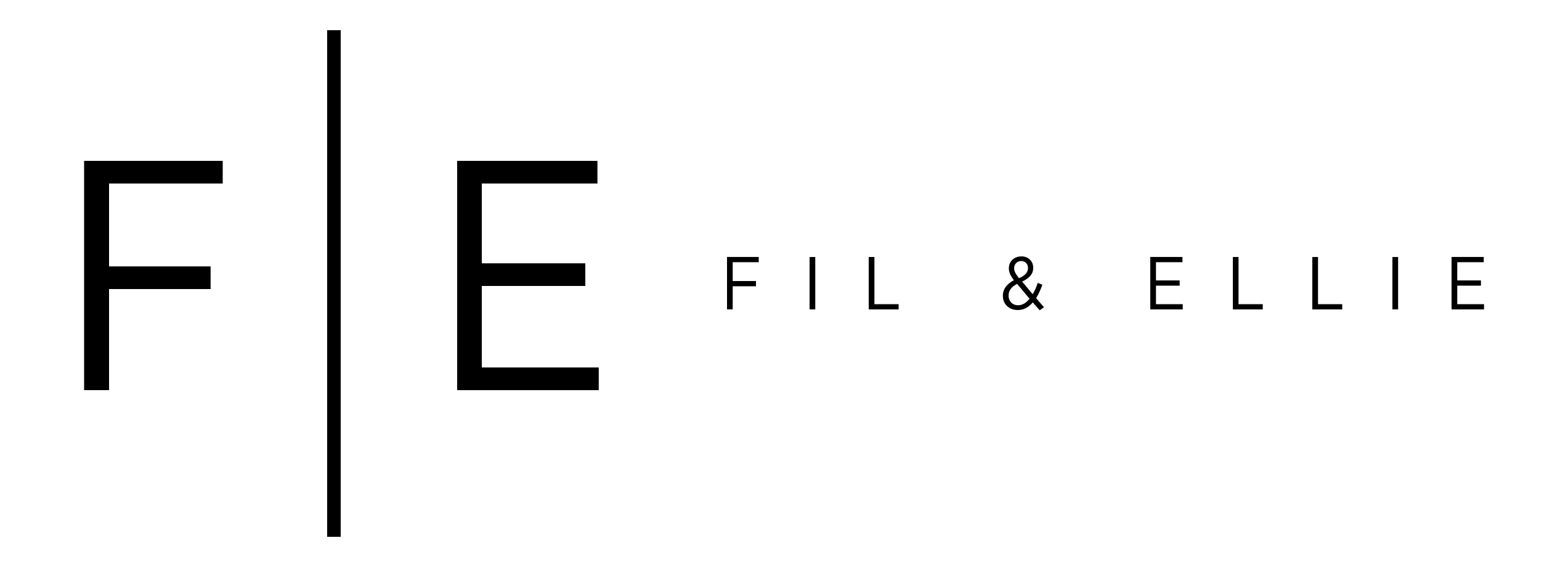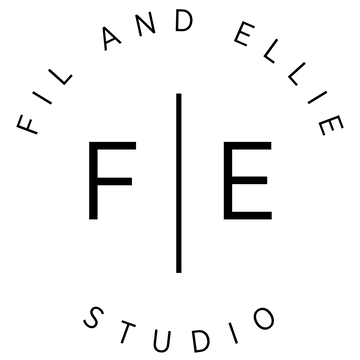How do I install my mobile presets? Each purchase includes a Step-by-Step Guide with full instructions on how to install your mobile presets.
I can't download my presets. Can you help me? Yes, we’re here to assist you! If you’re having trouble downloading your files, please message us, and we will email the files directly to you.
What if my presets show up as a blank image in my camera roll? This is perfectly normal. All mobile presets are DNG files, which may appear as blank or black photos in your device’s Camera Roll. Once you open the Lightroom CC app and import the presets, the actual preset image will appear.
When will my files be available for download? Your files will be available for download immediately after your payment is confirmed.
What should I do if I encounter technical issues with the presets? If you experience any technical issues, please reach out to us. We’re happy to assist you to ensure you can use your presets seamlessly.